Specifies an operator command to be issued.
Figure 141 DO COMMAND Parameter Format
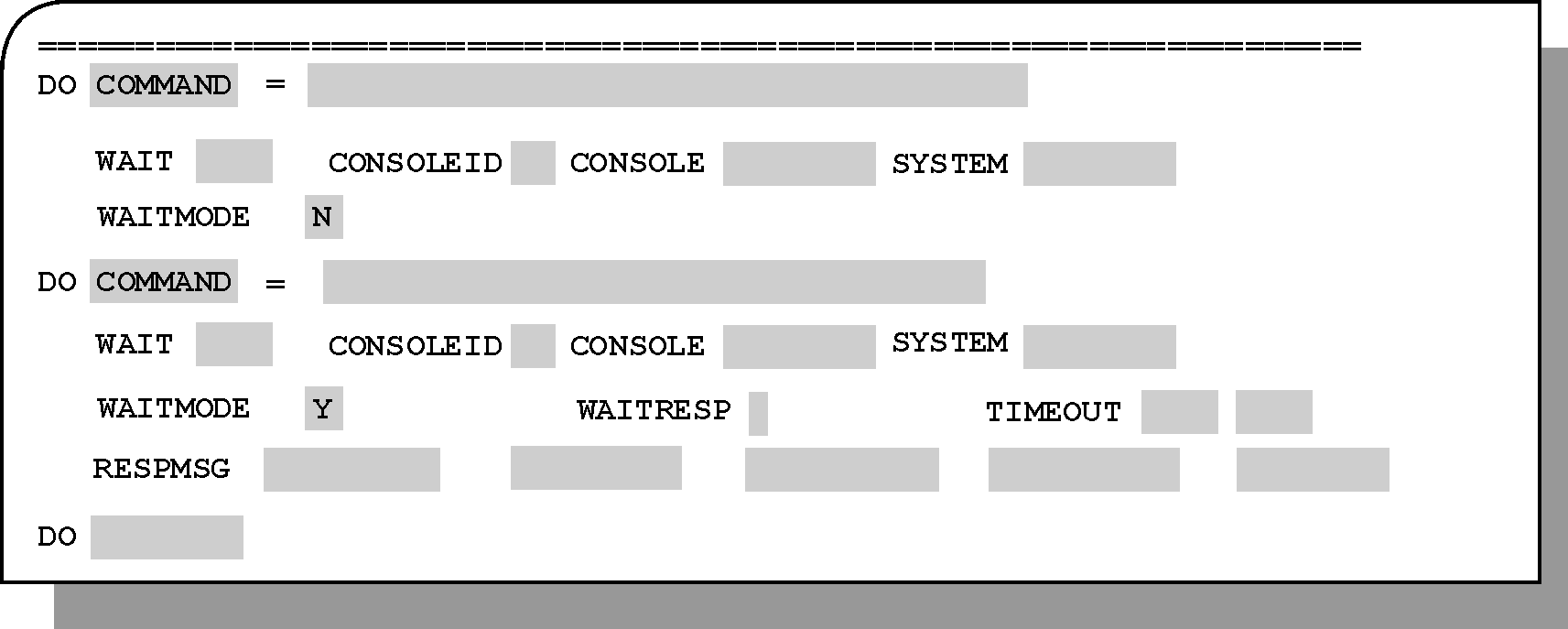
Optional. Type COMMAND in the DO field and press Enter. The subparameters shown in Table 124 are displayed:
Table 124 DO COMMAND Subparameters
Subparameter |
Description |
|---|---|
command |
Any valid z/OS, VTAM, or subsystem operator command. When z/OS operates under VM, VM/CP commands can also be entered. An AutoEdit expression can be specified in this field. |
WAIT |
The number of seconds to wait before Control-O performs the DO COMMAND (0 through 9999). For more information, see "Issuing a Command" in General Information. |
CONSOLEID |
Console ID where the command should be directed. |
CONSOLE |
Name (not the ID) of the console where the command should be directed. A name of from 1 through 8 alphanumeric characters can be specified. |
SYSTEM |
Name of the system where the command should be directed. A name of from 1 through 8 alphanumeric characters can be specified. Mask characters (* and ?) are supported for this subparameter. |
Note: By default, the command is issued to the master console of the current system.
If both a SYSTEM value and a %%$COMMSYS value are specified, the SYSTEM value is used. |
|
WAITMODE |
Whether to execute the rule in command-response mode, which is described in "Command-Response Mode" in General Information. Valid values are:
|
The following fields, which are described in detail in General Information, are displayed if WAITMODE is set to Y, and determine when to resume processing (with the next DO statement) after a wait: |
|
WAITRESP |
Whether to use the subsystem console mechanism to intercept responses. Valid values are:
|
TIMEOUT |
Maximum number of seconds to wait for responses. value1 – Maximum number of seconds to wait for the first response. A value from 0 to 9999 can be specified. Default: 10 seconds. value2 – Maximum number of seconds to wait after the first response has been intercepted. A value from 0 through 9999 can be specified. Default: 10 seconds. |
RESPMSG |
Message IDs to be intercepted as responses to the command. Up to five message IDs can be specified. |
Parent Topic |