Which sysouts are affected by sysout handling operations depends on whether the sysouts are under JES2 or JES3, as follows:
Sysout handling operations are listed below:
The job sysouts are copied (not moved) to the file specified in the data subparameter.
The file name specified in the data subparameter can contain AutoEdit System variables, and/or user-defined AutoEdit variables, which are defined in the job scheduling definition or the IOA Global Variable database, or which are loaded into AutoEdit cache. If the AutoEdit variables cannot be resolved, the sysout is not copied.
Control-M allocates the file with DISP=(NEW,CATLG,DELETE) using the unit and space attributes specified in the Control-M installation parameters. While the block size (BLKSIZE) is automatically calculated by Control-M, the logical record length (LRECL) is copied from the input SYSOUT file. The maximum LRECL allowed is 256 characters.
Sysouts can be archived by copying them to a file. However, to reduce overhead, this method is recommended only for small sysouts.
The job sysouts are deleted (purged) from the output queue.
Note: This operation works on all sysouts under JES2 or JES3, regardless of held status or class, unless otherwise restricted by the FROM subparameter.
The job sysouts are released for printing.
The job sysouts are changed to the output class specified in the data subparameter. Ensure that you specify a meaningful target output class.
Note the following points:
DO SYSOUT OPT C PRM R FRM A
DO SYSOUT OPT R PRM FRM A
The job sysouts are moved to the output destination specified in the data subparameter. Ensure that you specify a meaningful target output destination.
Multiple Sysout Operations
If multiple SYSOUT or DO SYSOUT operations are not specified for the same FROM class, the order in which the operations are performed is not significant.
However, if different SYSOUT or DO SYSOUT operations affect the same FROM class, or if multiple operations are specified without a FROM class, the order and method of implementation is significant.
Control-M merges different operations for the same FROM class into a combined instruction to JES. Likewise, Control-M merges different operations without a FROM class into a combined instruction to JES.
Operations without a specified FROM class treat the entire held sysout as a whole unit, and are therefore not merged with sysout handling requests for a specific FROM class.
JES does not necessarily process multiple sysout handling instructions in the order they are issued by Control-M. Therefore, the processing results can vary if the merged instructions to JES include both FROM equals a specified class and FROM equals blank.
BMC therefore recommends that a job scheduling definition not contain both "FROM class" and "no FROM class" sysout handling instructions, which becomes operational under the same situations.
When Control-M merges a set of operations into a combined instruction, some operations override or cancel other operations, and some operations are performed along with other operations. This is described below.
Operation Merging and Performance
Control-M performs all copy to file operations (option F) first.
After performing all copy to file operations, Control-M merges all operations performed on a specific FROM class.
After merging operations on specific FROM classes, Control-M merges the operations performed on the sysout as a whole (that is, subparameter FROM is set to blank).
Control-M then passes the merged sets of instructions to JES for processing.
Generally, DO SYSOUT operations override, or are performed along with, SYSOUT statements.
The following chart and the accompanying numbered explanations indicate the result of merging SYSOUT and DO SYSOUT statements. Note the following points about the chart:
Groups are delimited by lines, and are numbered (from 1 through 4). Within each group, operations are delimited by periods.
Explanations of each group are provided, by number, following the chart.
In some cases, the operations are merged. This is indicated by the word "merged."
Operations are explained in the numbered descriptions that follow the chart.
Figure 317 Merging SYSOUT and DO SYSOUT Statements
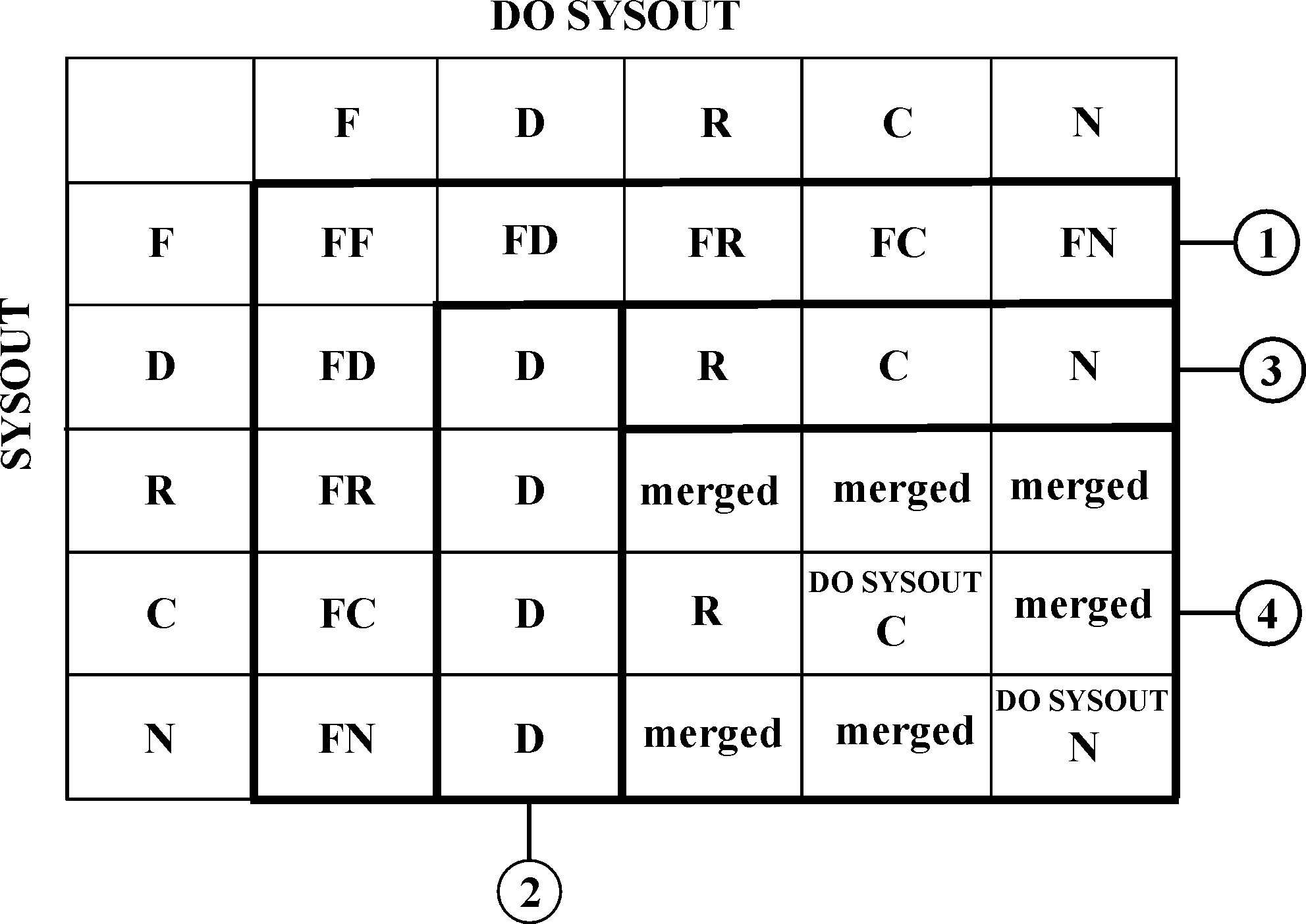
The order of precedence in which Control-M processes or merges operations is as follows:
Copy to file operations are performed first, directly by Control-M, for both SYSOUT and DO SYSOUT statements, whether FROM class is specified or not. Then, other operations are performed.
This operation supersedes all SYSOUT operations, except copy to file operations described above. Superseded operations are ignored (that is, not performed).
The DO SYSOUT statement is performed, and the SYSOUT delete request is ignored.
In general, combinations of R, C, and N requests are merged, that is, they are all performed. The exceptional cases are described below:
Perform just the DO SYSOUT R request and ignore the SYSOUT C request.
Perform just the DO SYSOUT request and ignore the SYSOUT request.
Perform just the DO SYSOUT request and ignore the SYSOUT request.
Parent Topic |