Controls handling of job output if the accompanying ON step and code criteria are satisfied.
Note: DO SYSOUT and SYSOUT statements are similar, but not identical. The differences are outlined below in Differences between SYSOUT and DO SYSOUT.
Figure 213 DO SYSOUT Parameter Format
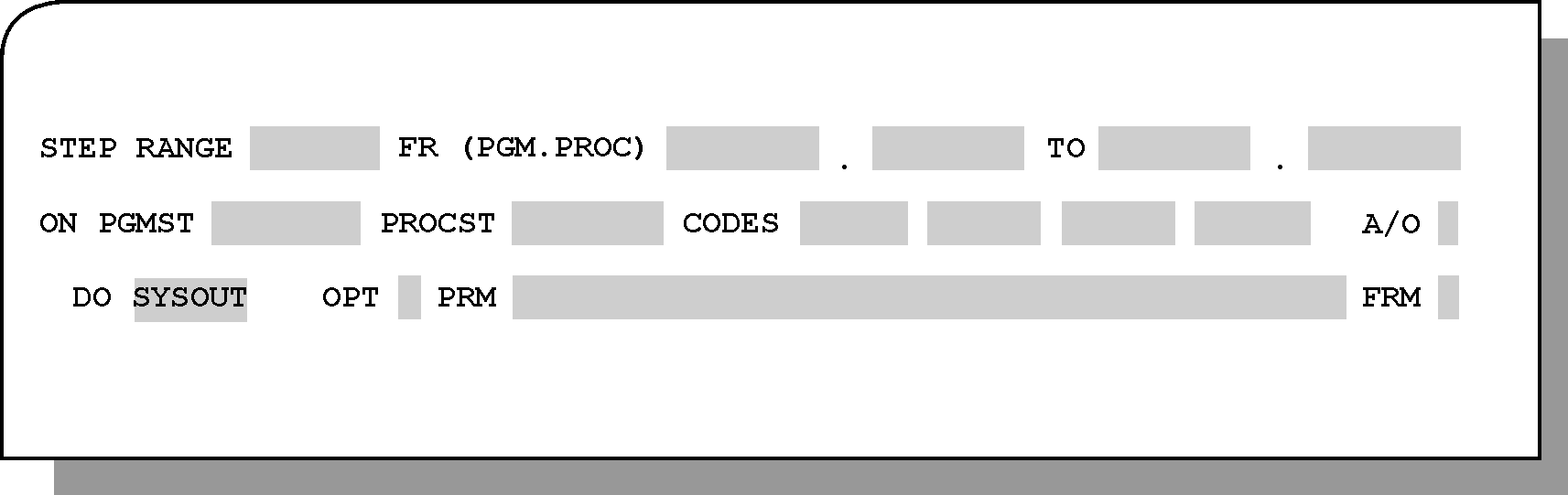
Optional. Type the word SYSOUT in the DO field and press Enter. The DO SYSOUT subparameters are described in Table 187.
Table 187 DO SYSOUT Subparameters
Subparameter |
Description |
|---|---|
OPT |
SYSOUT option code. Mandatory. Valid values are:
|
PRM |
Relevant sysout data. Mandatory and valid only if the specified OPT value is F, C or N. Valid values depend on the OPT value, as follows:
|
FRM |
FROM class. Optional. Limits the sysout handling operation to only sysouts from the specified class. |
Note: If a FROM class is not specified, all sysout classes are treated as a single, whole unit. |
Parent Topic |