Invoke a Control-O rule from within the current rule. Available only if Control-O is active.
Figure 348 DO RULE (CMEM) Parameter Format
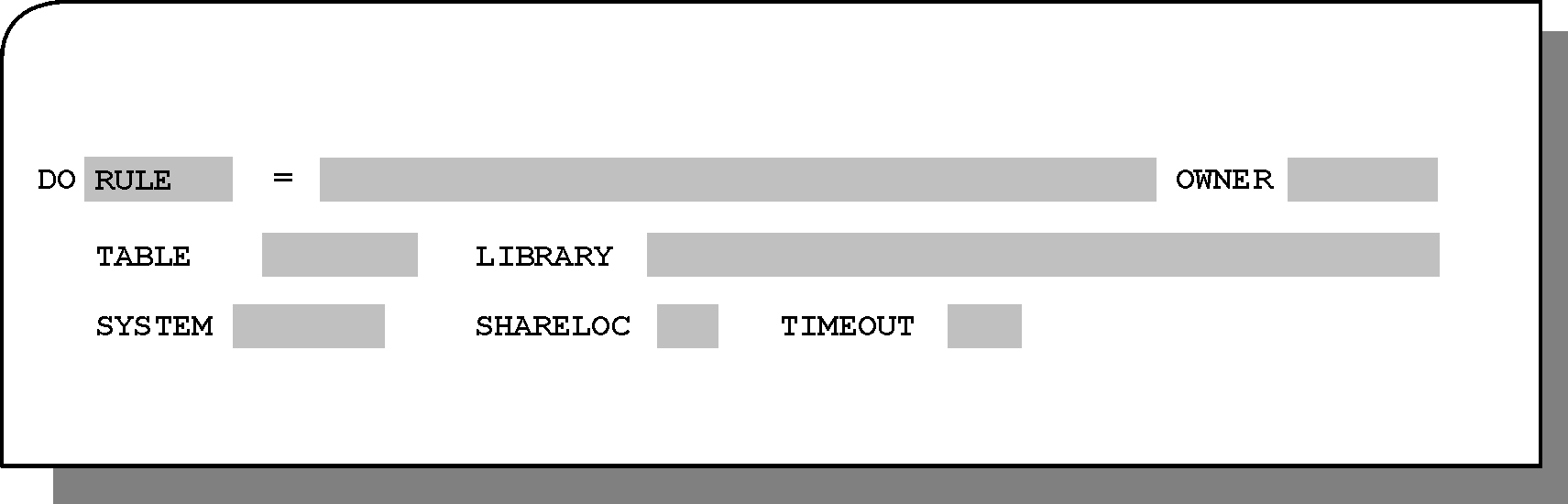
Optional. Type the word RULE (or its abbreviation RU) in the DO field and press Enter. The following subparameters are displayed:
Table 235 DO RULE (CMEM) Subparameters
Subparameter |
Description |
|---|---|
rulename |
Name of the Control-O rule to be executed. A maximum of eight characters can be entered. |
Note: The rule to be executed must contain an ON RULE statement with the same rule name specified in this parameter. |
|
args |
Optional input and output arguments to be passed to the rule can be specified, following the rulename and separated from it by a blank. Arguments must be valid AutoEdit expressions separated by commas. An unlimited number of arguments can be specified. However, the combined length of the rulename and arguments cannot exceed 45 characters. |
OWNER |
Value of the OWNER field in the invoked rule. This subparameter is used for security purposes. Optional. |
TABLE |
Name of the Control-O rule table in which the invoked rule resides. When ALL is entered, it implies that the invoked rule may reside in any rule table. If a table name is not entered, the current rule table is assumed by default. |
LIBRARY |
Name of the Control-O rule table library where the invoked rule resides. When ALL is entered, it implies that the invoked rule may reside in any rule table library. If a library name is not specified, the current rule table library is assumed by default. |
Parent Topic |