Actions to perform when the rule is triggered.
Figure 341 DO (CMEM) Parameter Format
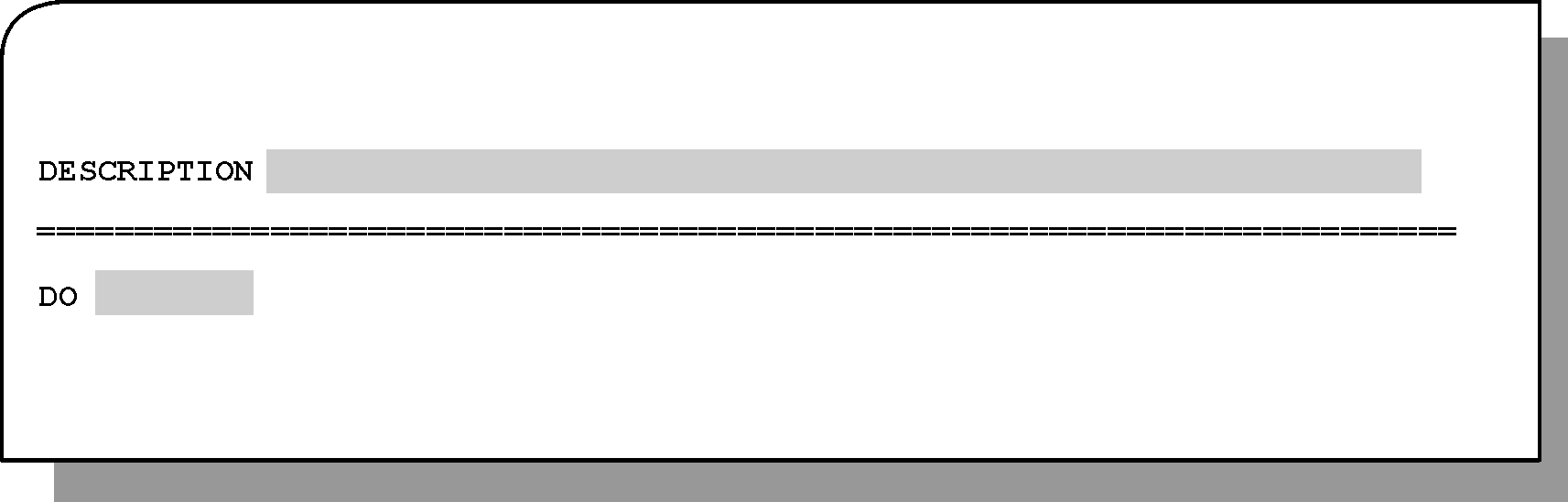
At least one DO statement must be specified in each rule. Specify DO statements as follows:
Multiple DO statements can be specified. After entering a DO statement, another DO line is automatically displayed. Multiple DO statements have an AND relationship and are performed sequentially.
The following are valid DO actions. Each is discussed individually in this chapter.
Table 232 DO (CMEM) Parameter Actions
Action |
Description |
|---|---|
DO COND |
Adds and/or deletes one or more prerequisite conditions |
DO FORCEJOB |
Forces a job |
DO STOPJOB |
Stops execution of the job that triggered the rule, at the end of the current step |
If Control-O is active: |
|
DO RULE |
Invokes a Control-O rule |
DO SHOUT |
Sends a message to a specified destination |
Parent Topic |