You must perform the following steps when maintaining various User Report List files, usually on a daily basis:
Copy report definitions from the Permanent User Report List file to the Active User Report List file (utility CTDCP2A).
Copy the new user and report entries from the Active User Report List file to the Permanent User Report List file (utility CTDCA2P).
Erase old user and report entries from the Active User Report List file and erase their compressed datasets. Move or copy report entries from the Active User Report List file to the History User Report List file and/or the Migrated User Report List file (utility CTDDELRP).
Erase report information from the History User Report List file (utility CTDCLHST).
Erase report information from the Migrated User Report List file (Control‑V utility CTVCLMIG).
The following figure shows the User Report File List Maintenance:
Figure 67 User Report File List Maintenance
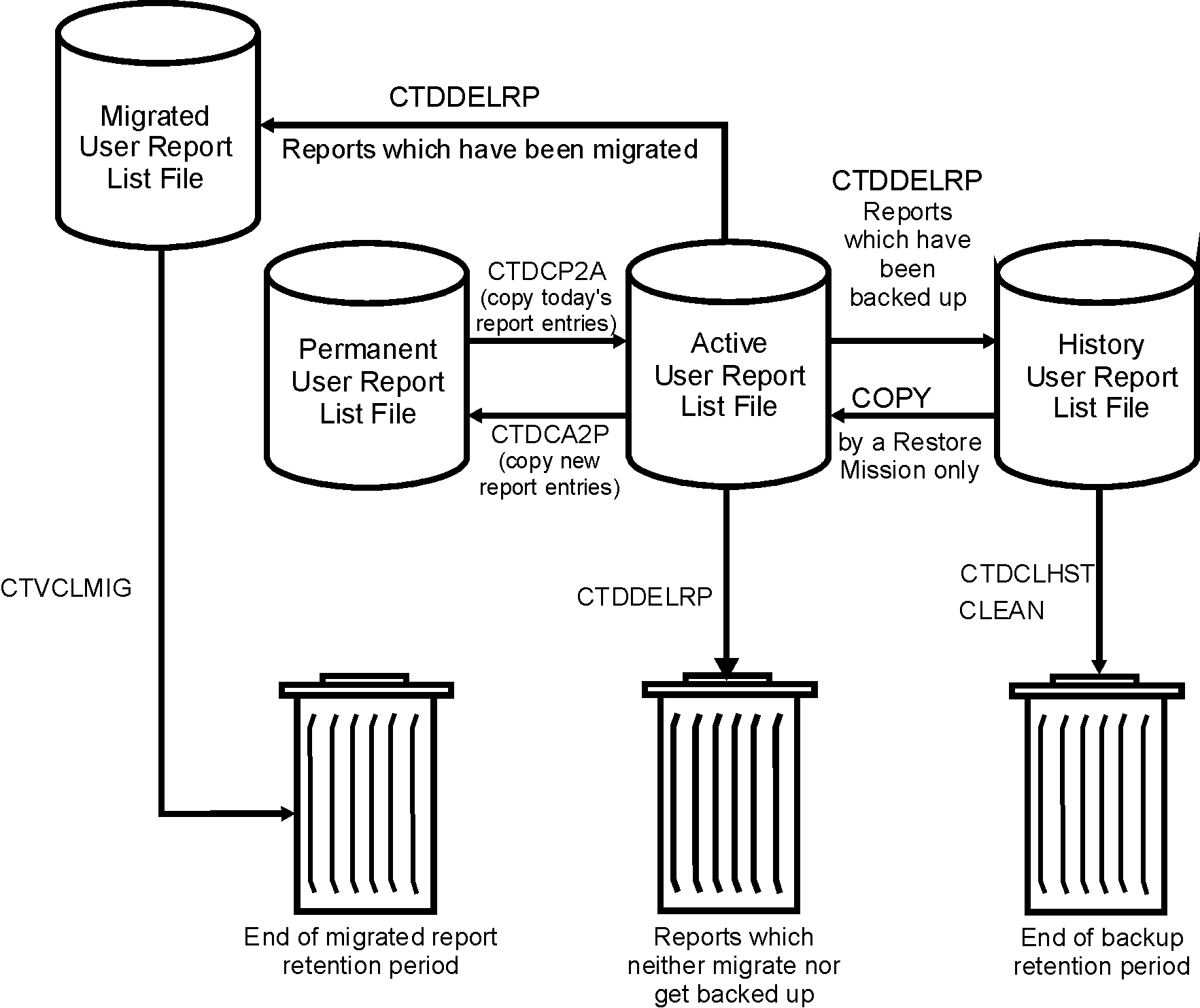
Parent Topic |