Control‑M jobs are scheduled and placed in the Active Jobs file during Control‑M New Day Processing. (The job order is submitted when the runtime requirements are satisfied.) The main function of Control‑M New Day Processing is to determine whether to execute the job on a specific day. Once that decision is made, the job order is placed in the Control‑M Active Jobs file.
The Control‑D category field in the Control‑M job order is checked. If the category field is not blank, the library referenced by DD statement DAREPMIS is searched for the appropriate report decollating mission. The library is searched for a member with the same name as the Control‑M MEMNAME parameter (the Control‑D job name), and for the same category as specified in the Control‑M category field. If category * was used, the library is searched for all categories of the specified job name.
In this case, the scheduling criteria of the Control‑D report decollating missions (if any) are ignored. Note that if the CTGFORC parameter of the CTMPARM member in the IOA PARM library is set to NO, selected categories are scheduled (that is, not forced). Report decollating mission parameters are passed to Control‑D User Exit CTDX001. This exit may alter the contents of the parameters or cancel the decollating mission. If the report decollating mission is not cancelled by the exit, the report decollating mission is placed in the Control‑D Active Missions file. The original scheduling date assigned to the report decollating mission is the same as that of the Control‑M job order.
The following figure shows Control‑M Scheduling with Control‑D:
Figure 47 Control-M Scheduling with Control-D
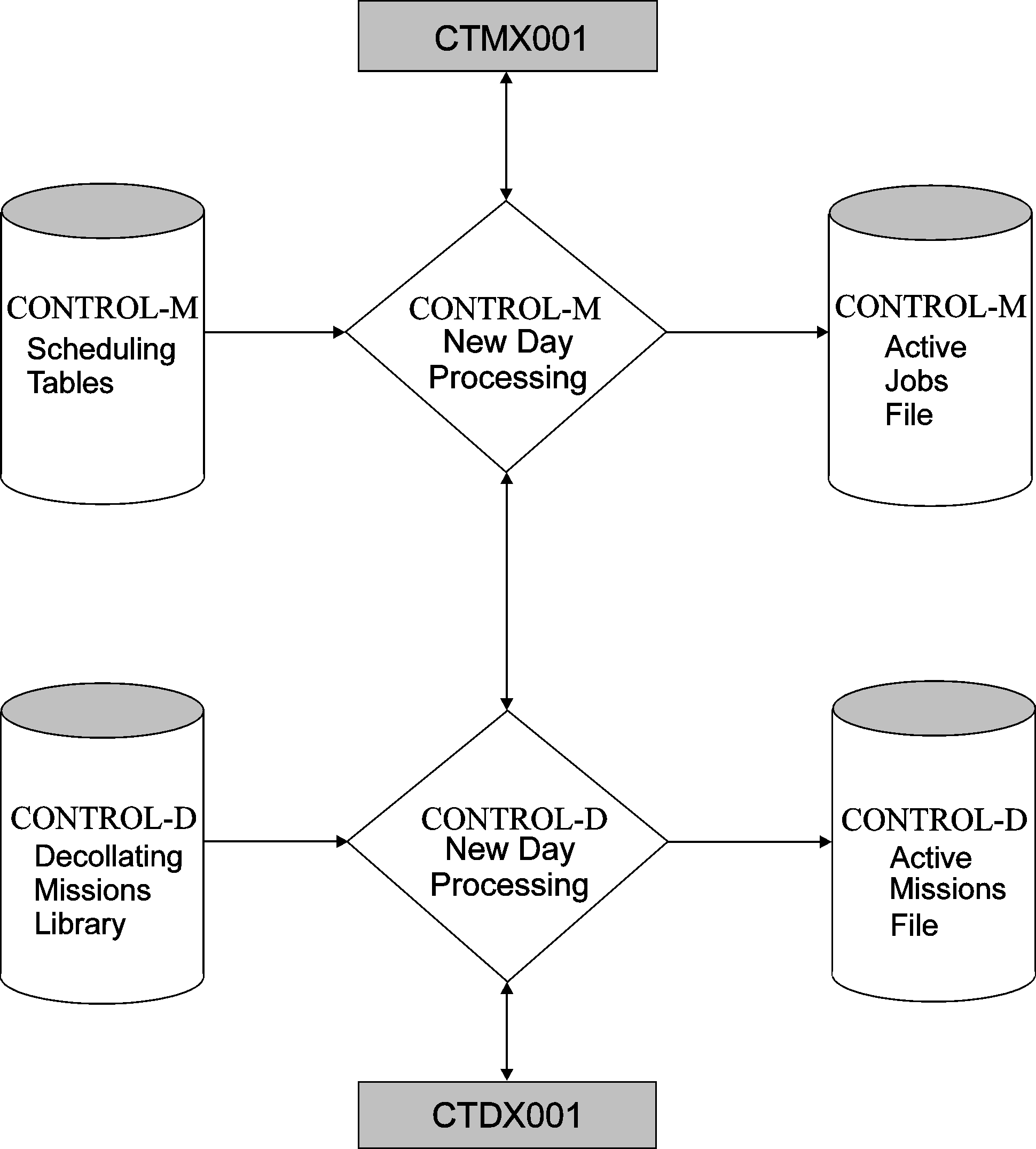
Parent Topic |