A mission is defined using the Online facility: option R for decollating missions, option M for other missions. Each mission contains parameters that describe the actions to be performed, and when and under what conditions they are to be performed. Mission definitions are stored in libraries (partitioned datasets).
Mission definitions in the library are not active instructions to the Control‑D monitor. To make a mission active, it must be placed on the Active Missions file. The process of selecting a mission from the definition library and placing it on the Active Missions file is performed by the Control‑D New Day procedure during New Day processing.
The following figure shows how the New Day procedure analyzes mission definitions in a library. According to the basic scheduling criteria specified, appropriate missions are selected, placed in the Active Missions file, and automatically assigned an original scheduling date (ODATE).
Figure 44 New Day Procedure Analysis of Mission Definitions in a Library
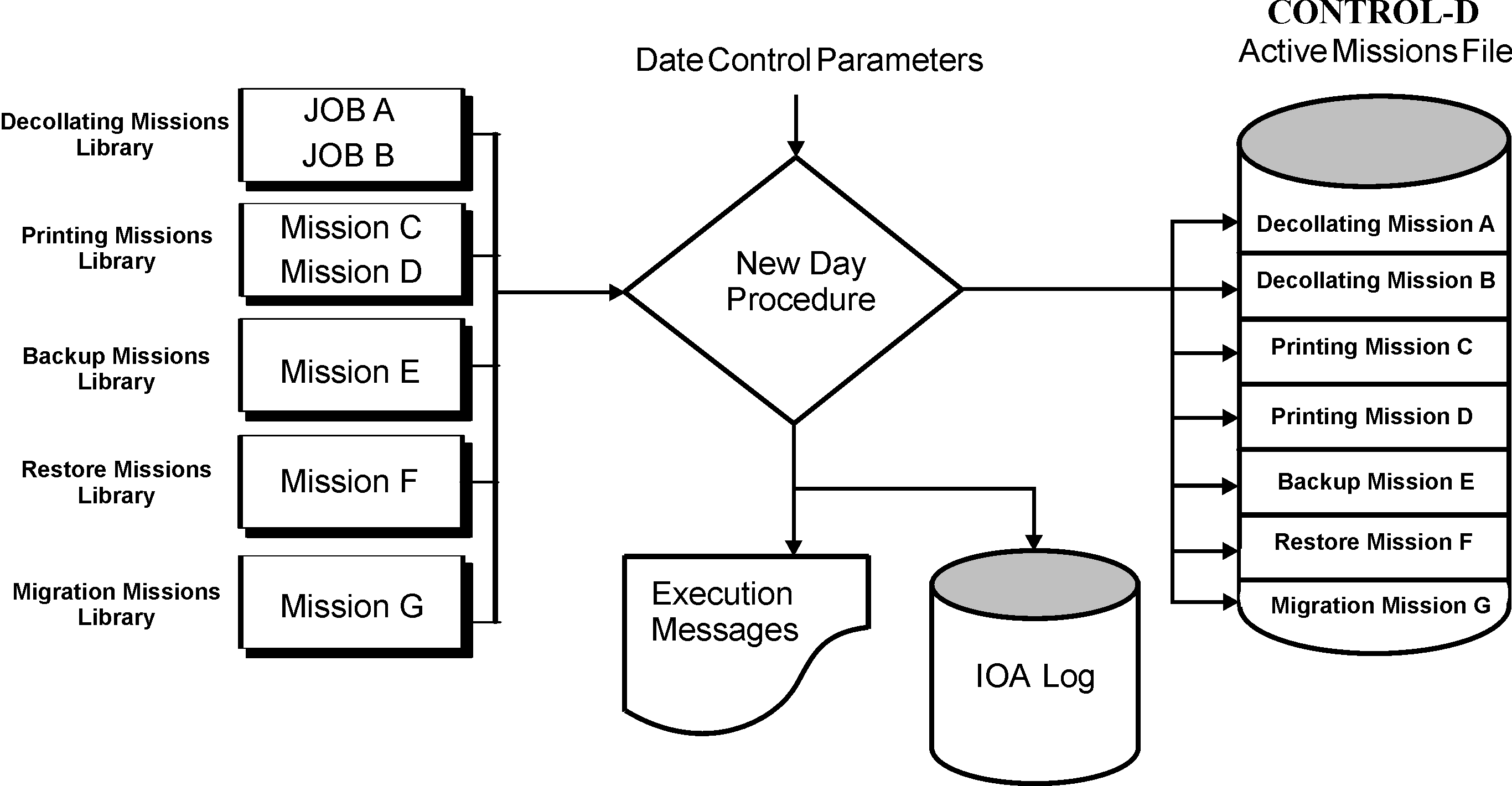
As shown in the following figure, when a decision is made to schedule a mission, its parameters are passed to Control‑D user Exit CTDX001. This exit can modify the contents of the parameters or cancel the mission. If the exit does not cancel the mission, the mission is placed in the Control‑D Active Missions file.
Figure 45 Exit CTDX001
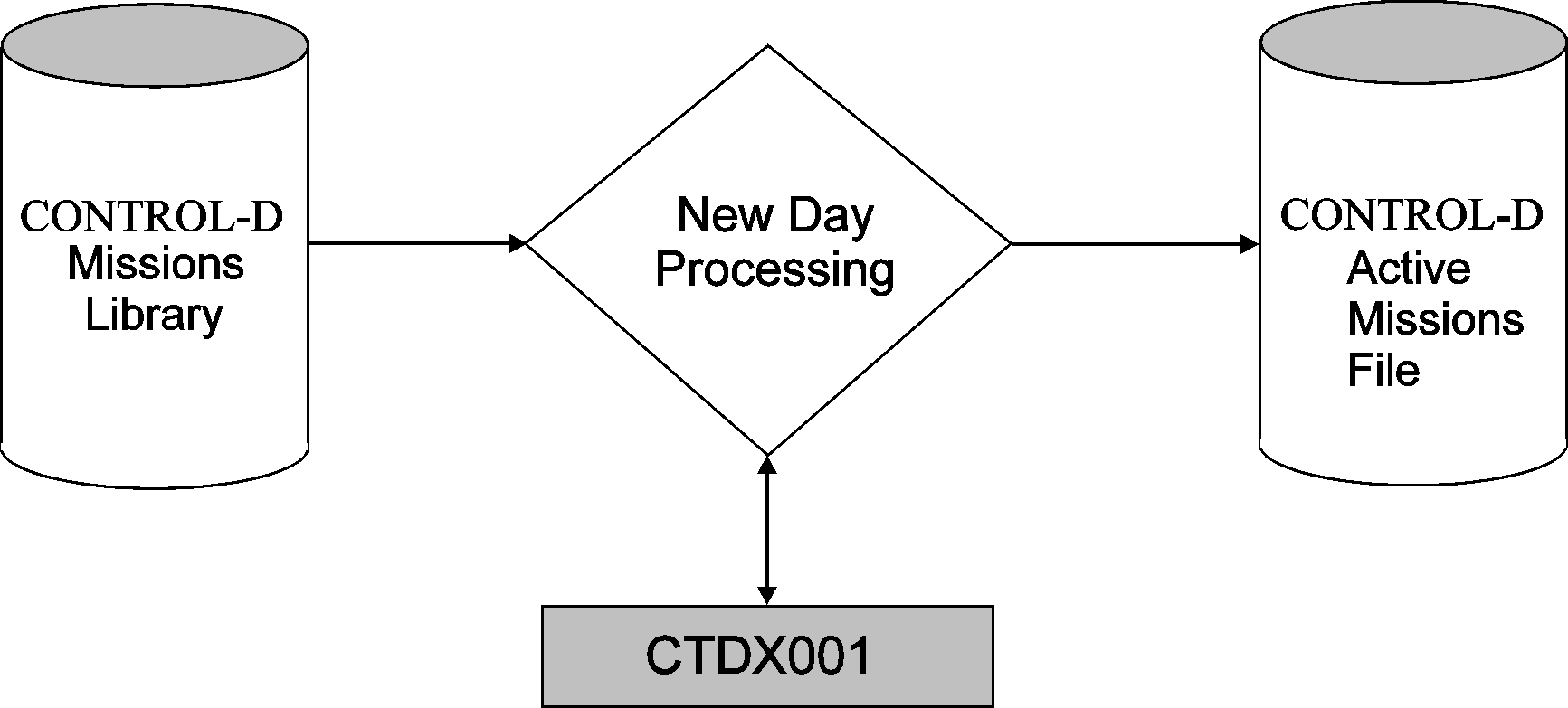
The Active Missions file can contain more than one mission with the same name.
Examples:
Figure 46 Same Job Run Several Times a Day
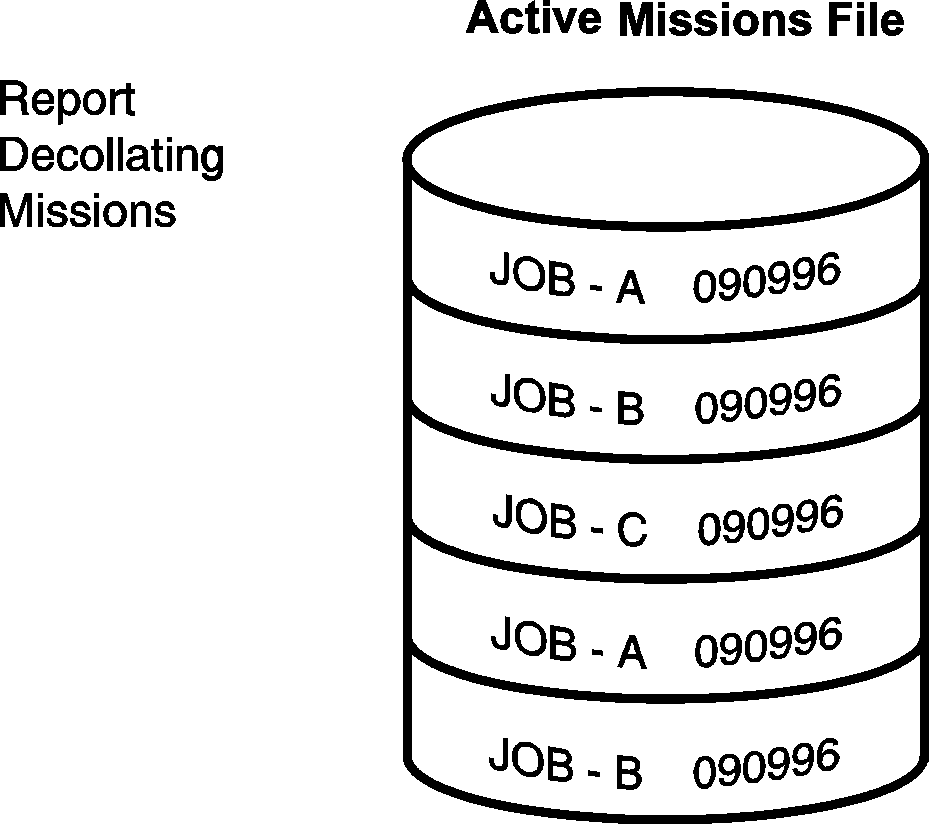
Scheduling of decollating missions can depend on the operation mode of the production control system at your site. It is possible to use all the different modes of operation at the same site. This is usually done to solve special scheduling problems.
The different modes of operation generally vary according to the type of production control system in use. The following situations are possible:
For a description of how Control‑D interacts with production control systems, see Interfaces to Production Control Systems.
Parent Topic |