The order of processing may be changed in certain situations.
Figure 74 New Day Phases Processing
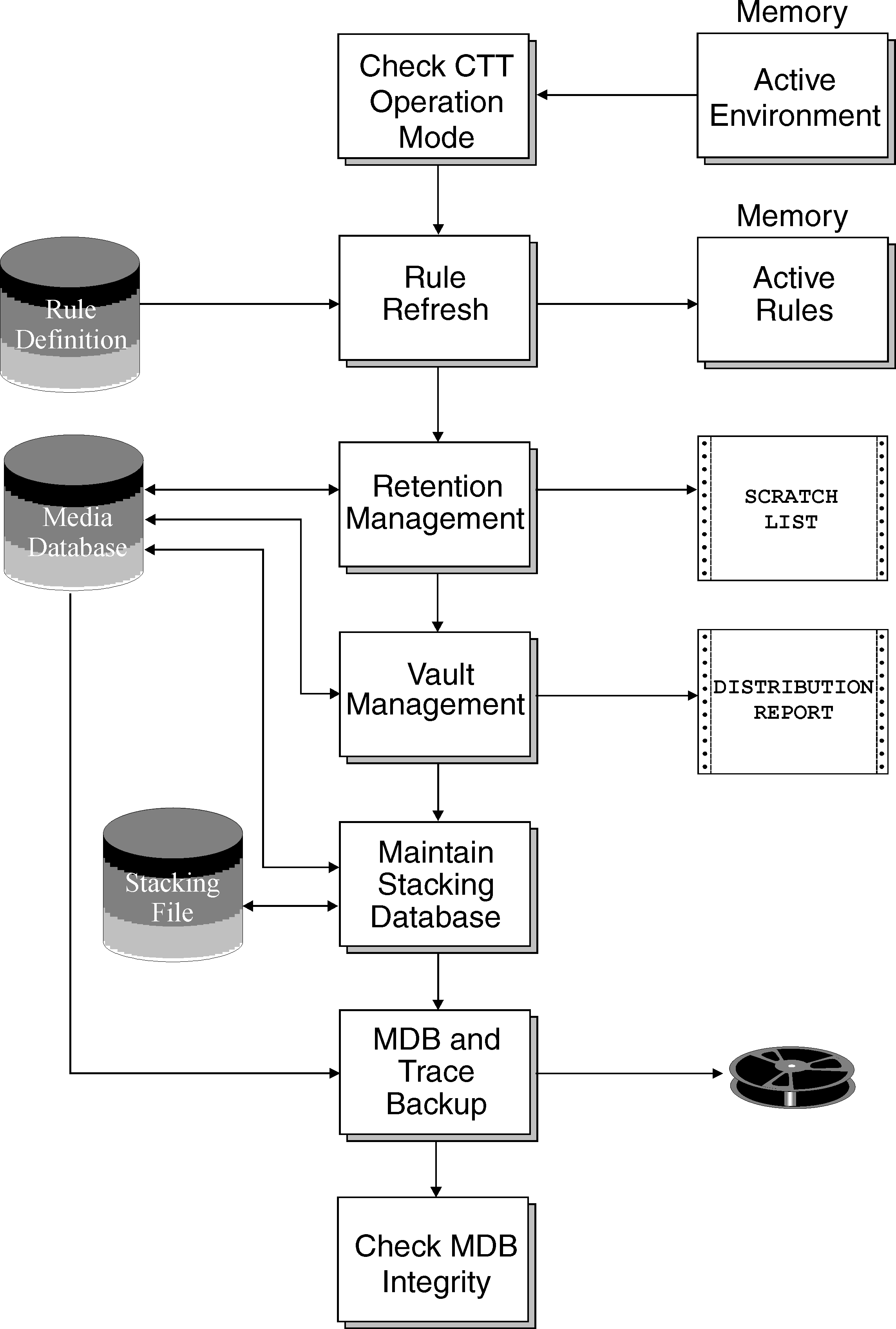
Table 222 New Day Procedure Phases
Phase |
Description |
|---|---|
Check Control‑M/ |
The CTTINIT procedure (with MODE=CHECK specified) checks whether Control‑M/Tape is active, and whether Dynamic Dataset Stacking is operational. This step also checks the expiration date of the Control‑M/Tape password. |
Rule Refresh
|
The CTTINIT procedure can be invoked with the MODE parameter set to RELOAD to refresh the Control‑M/Tape active rules. The user must consider whether to include this step in the New Day procedure. You must take the following considerations into account:
|
Retention Management
|
The CTTRTM utility scans the Media Database and determines which volumes or datasets have expired. These volumes are marked as scratch volumes in the Control‑M/Tape Media Database. This utility can also produce various reports concerning the current status of scratch volumes in the Media Database. |
Vault Management
|
The CTTVTM utility determines which volumes must be moved, and where to move them. This utility can also produce a distribution report. |
Maintain Stacking Database |
The CTTSTK utility updates the Stacking database with new statistics collected on each dataset. This utility uses data from the Trace file. |
Media Database and Trace Backup
|
This backup consists of the following steps:
This backup can be used if a Media Database restore is required. For further information see Repository Backup and Recovery. |
Check Media Database Integrity |
The CTTIDB utility is run to check the Media Database for logical integrity errors. For more information, see the CTTIDB utility in the INCONTROL for z/OS Utilities Guide. |
Parent Topic |