Control-V sorts the reports included in a printing mission based on the specified sort keys.
Table 266 SORT Parameter Sort Keys
Key |
Description |
|---|---|
1 |
User name, as specified in parameter DO USER in the Report Decollating Mission screen. |
2 |
Name of the job that created the report. |
3 |
Report name, as specified in parameter DO NAME in the Report Decollating Mission screen. |
4 |
Category of the report’s decollating mission. |
5 |
Level of the user, as specified in the Recipient Tree. |
6 |
Recipient Tree order. |
7 |
FORMS printing characteristics. |
8 |
CHARS printing characteristics. |
9 |
MODIFY printing characteristics. |
T |
Decollation time and date. |
E |
A field whose value is set by user Exit CTDX020. |
Table 267 SORT Order Keys
Key |
Description |
|---|---|
A |
Sort in ascending order. Default. |
D |
Sort in descending order. |
Note: Sort criteria can affect printing speed.
When sort key 6 is specified, reports are sorted according to Recipient Tree structure. All reports belonging to a particular tree "branch" are printed before any reports from an alternate branch. The order within a Recipient Tree is illustrated below:
Figure 432 Sort Order in a Recipient Tree – Example
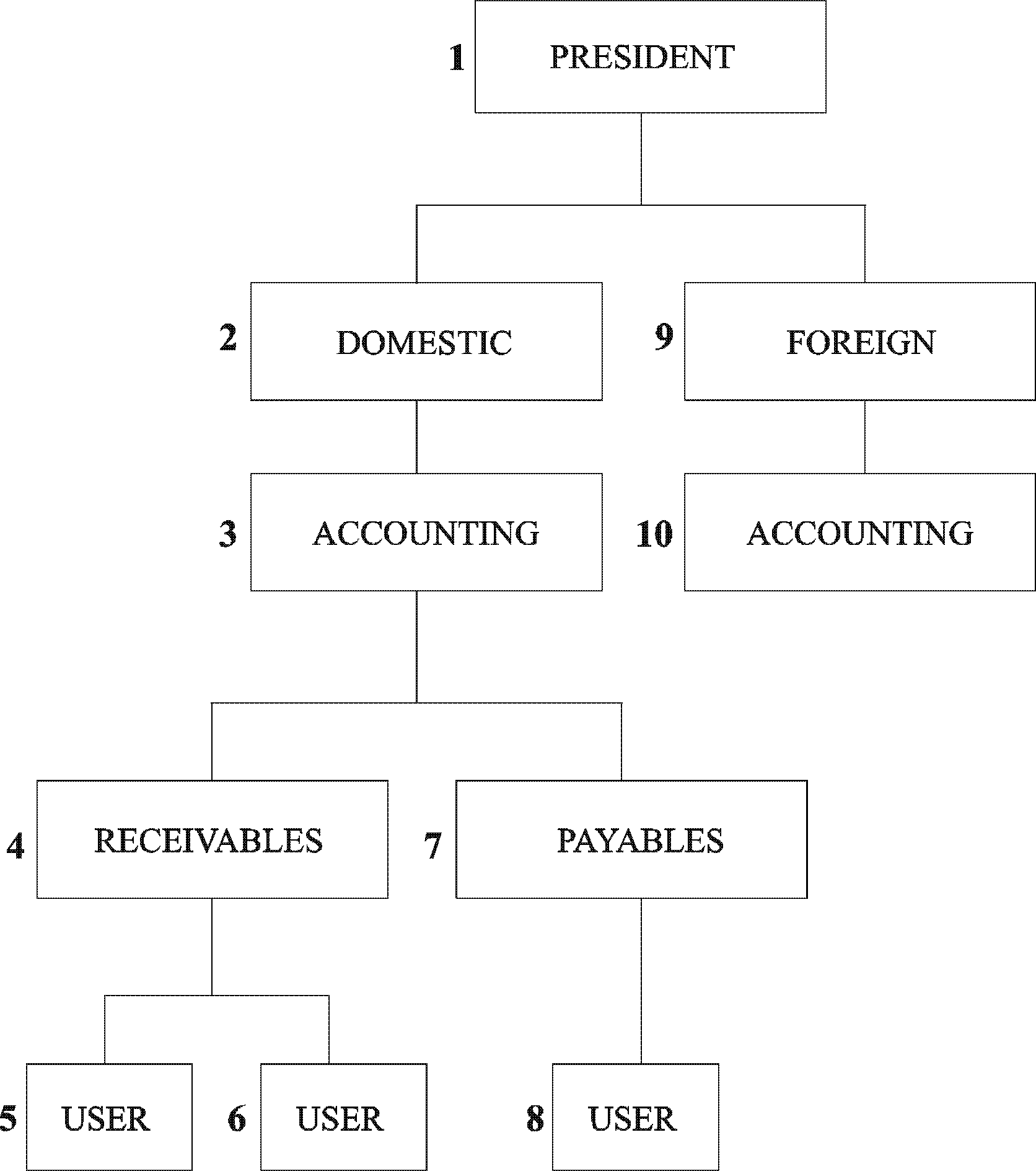
Parent Topic |