Message to be sent ("shouted") to a specified destination when a specific situation occurs.
Note: Statements DO SHOUT and SHOUT are similar, but not identical. The differences are outlined below in "SHOUT/DO SHOUT Differences".
Figure 329 SHOUT Parameter Format
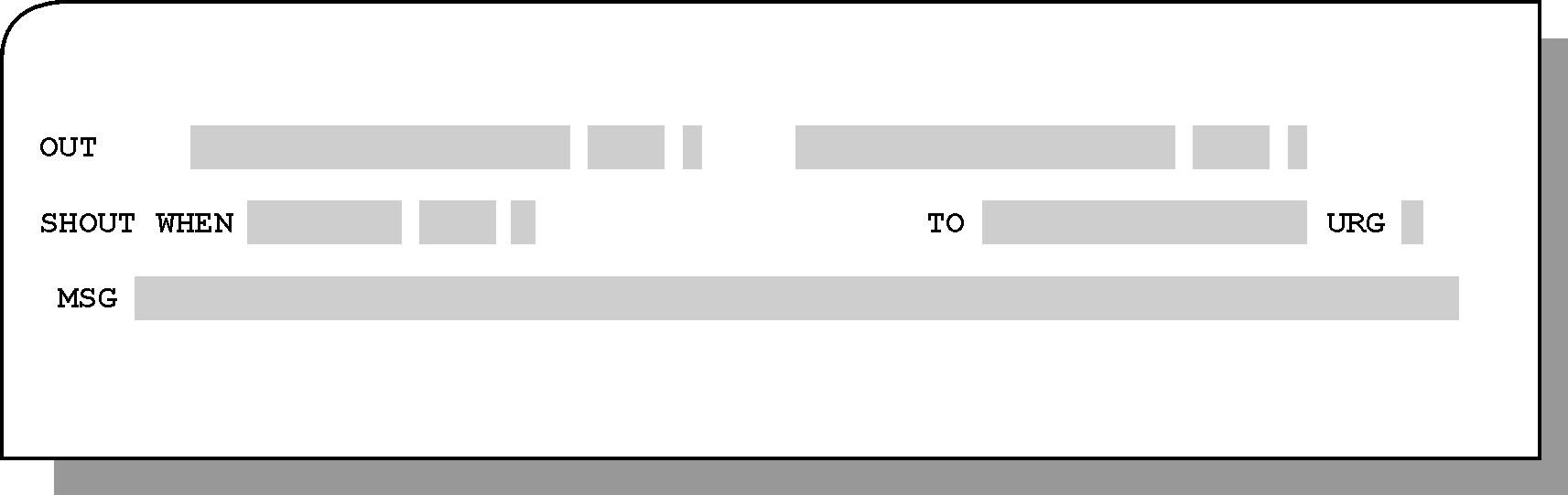
Optional. Upon filling in the SHOUT statement and pressing Enter, a new SHOUT statement is opened.
Each SHOUT statement consists of four mandatory subparameters: WHEN (situation), TO (destination), URG (urgency), and MSG (message text).
Table 236 SHOUT Subparameters
Subparameter |
Description |
|---|---|
WHEN |
Situation in which to send the message. Valid values are:
|
TO |
Destination of the message (1 through 16 characters). Mandatory. Valid values are:
Note: A shout to a TSO user performs a TSO SEND command, which may require authorization at the receiving node.
|
URG |
Determines the priority level of the message. Valid values:
|
MSG |
Message text. Maximum length: 70 characters. AutoEdit variables (both system and user-defined) are supported and automatically resolved (replaced) at the time the SHOUT message is issued. For AutoEdit usage information see Shout Facility Variables. |
Parent Topic |