Specifies an action to take following an ALWAYS statement or if criteria of a WHEN, IF or ELSE are satisfied.
Figure 180 DO Statement Format
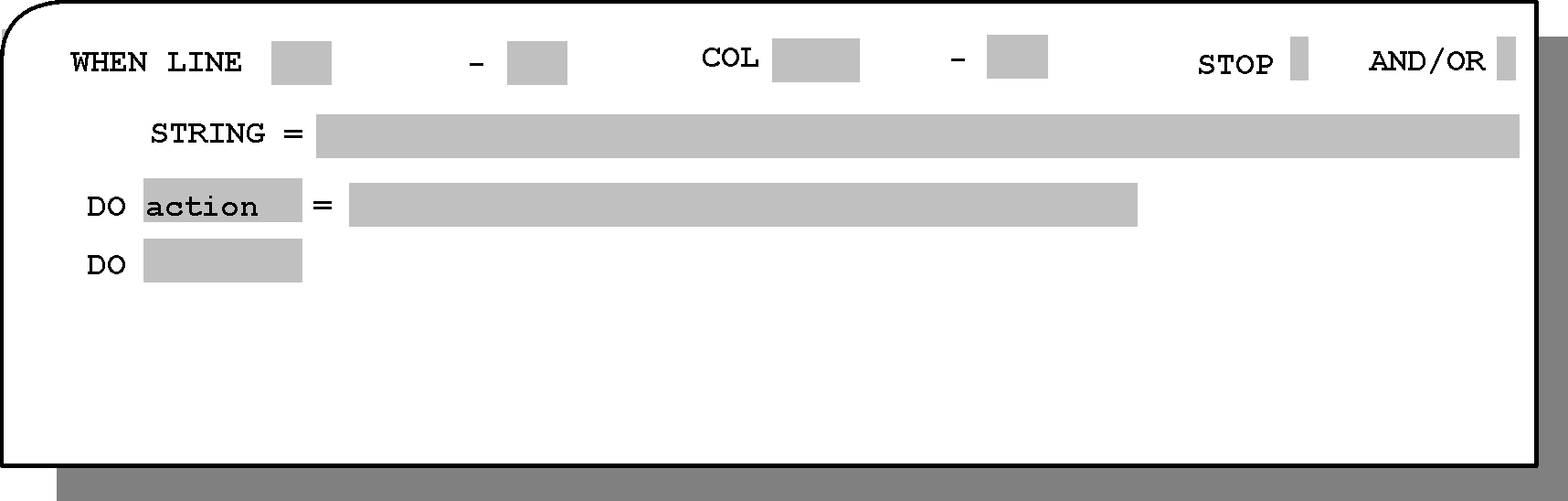
Optional. Valid DO actions:
Table 218 DO Statement Actions
Action |
Description |
|---|---|
DO ADDSYM |
Adds an AutoEdit variable to an AutoEdit member. |
DO BLOCK |
Executes a different EXECUTE block within the current rule. |
DO CALLUSER |
Executes a user routine from the current rule. |
DO COMMIT |
Controls the method used to write Database variables to the Control-M/Analyzer Database. |
DO COND |
Specifies prerequisite conditions to be added or deleted. |
DO EXIT |
Terminates execution of the current block. |
DO EXTRACT |
Assigns a value to a Control-M/Analyzer Database, AutoEdit, or Local variable based on text extracted from the data source. |
DO GETMEM |
Reads an AutoEdit member, from an AutoEdit member. |
DO GOTO |
Provides "go to" logic by executing the IF/ALWAYS block that begins with the specified LABEL. |
DO MAIL |
Sends an e-mail to the specified recipients. |
DO PRINT |
Prints the specified string to the Control-M/Analyzer Rule Activity report. |
DO PUTMEM |
Writes an AutoEdit member back to a specified library. |
DO REMARK |
Specifies a remark to be logged as a Control-M/Analyzer invocation entry in the Rule Activity display. |
DO RULE |
Executes a different rule from within the current rule. |
DO SET |
Assigns a value to a Control-M/Analyzer Database, AutoEdit, or Local variable. |
DO SHOUT |
Sends a message to specified destinations. |
DO SYSOUT |
Specifies how job output should be handled. |
DO TERMINAT |
Terminates the rule and specifies the result of the data balancing effort, such as OK, TOLER, NOTOK, or ABEND. |
Parent Topic |