Force a job.
Figure 345 DO FORCEJOB (CMEM) Parameter Format
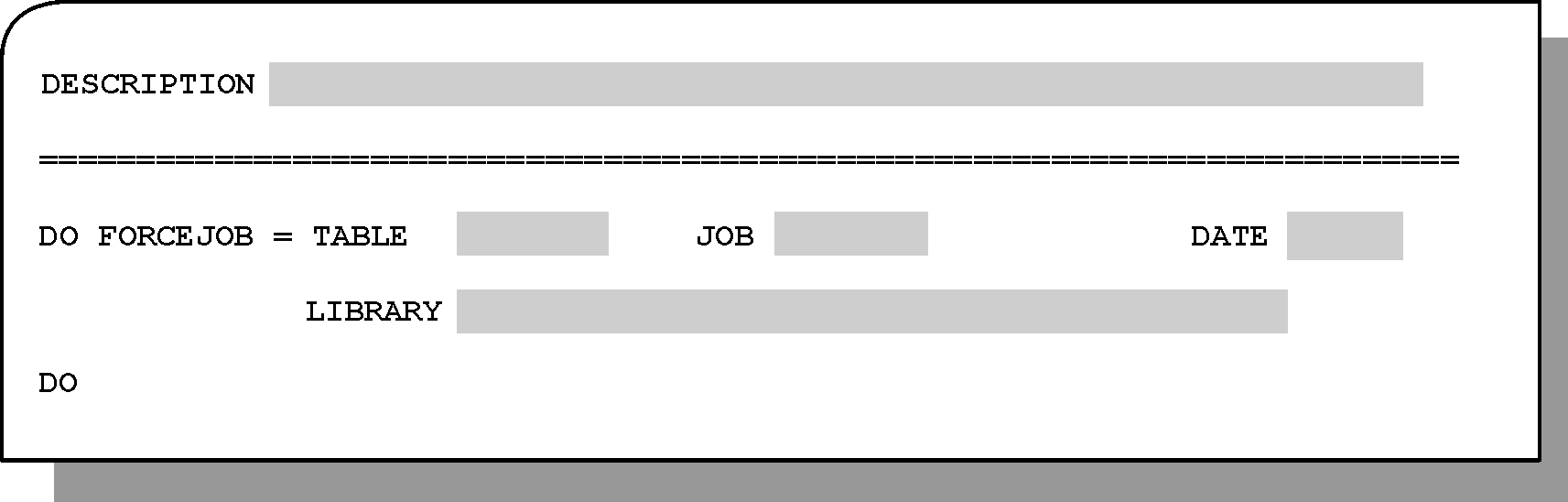
Optional. Type the word FORCEJOB (or its abbreviation F) in the DO field and press Enter. The following subparameters are displayed:
Table 234 DO FORCEJOB (CMEM) Subparameters
Subparameter |
Description |
|---|---|
TABLE |
Name of a table, up to eight characters. Mandatory. |
JOB |
Name of the job to be triggered. Optional. If blank, all jobs in the table are forced. If AutoEdit System variable %%$JNAME is specified, it resolves to the name of the job that triggered the rule. |
DATE |
Scheduling date of the job. Valid values are:
|
LIBRARY |
Name of the scheduling library containing the specified table. Mandatory. |
The following CMEM Auto-Edit variables are available to newly forced jobs and can be used in the Control-M job scheduling definition or JCL:
Table 234a CMEM AutoEdit Variables
Variable |
Description |
|---|---|
%%$DSN |
Name of the data set handled by the rule. Valid only for rules containing an ON DSNEVENT statement. |
%%$DSNDISP |
Disposition of the data set handled by the rule. Valid only for rules containing an ON DSNEVENT statement. Possible values are:
|
%%$JNAME |
Triggering job name. Valid in rules for all types of events. |
%%$SABEND |
System abend code of the step whose termination triggered the rule. |
%%$STEPCC |
Completion code of the step whose termination triggered the rule. |
%%$UABEND |
User abend code of the step whose termination triggered the rule. |
Parent Topic |