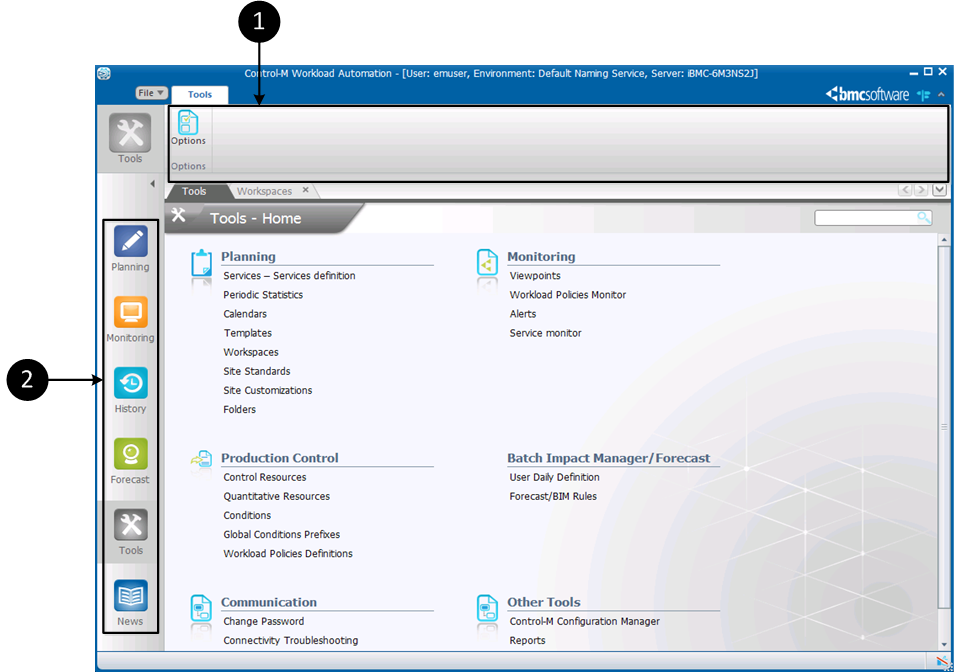
The following figure shows all the main tools in the Tools domain, which includes the Options where you can customize your application settings for all the domains:
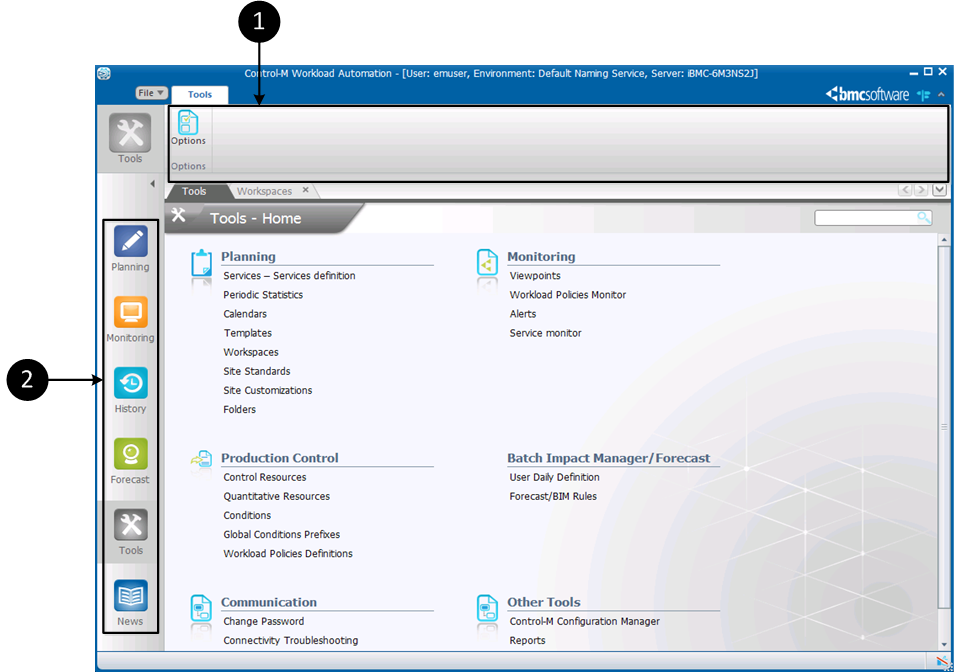
The following table describes the areas in the Tools domain in Control-M :
Callout |
Area |
Description |
|---|---|---|
1 |
Ribbon |
Displays menus that enable you work in the domain, find the tools related to the domain, customize the view, and analyze your flow |
2 |
Domain selector |
Lists the various functional areas in the application where you can plan, monitor, view history, forecast, use tools, and view Newsfeed |
Parent Topic |