This example shows you how to create rules for a Job attribute that has two conditions, and the condition relationship is OR.
In this case, we want to create a rule for Sub Application. However, there are two conditions in which the rule applies. One is if Sub Application equals DB, Job Name should end with -DB. The other is, if Sub Application does not equal DB, Job Name should start with Application.
Therefore, you have to create two regular rules, each rule containing one condition.
Rule 1
![]()
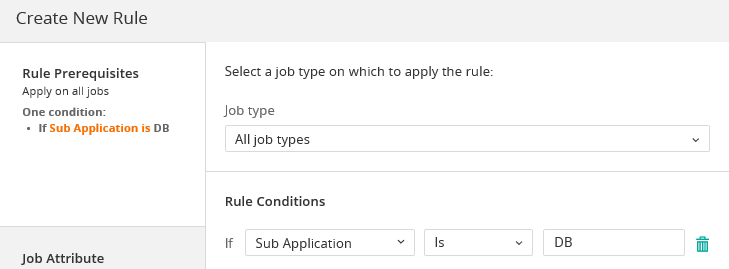
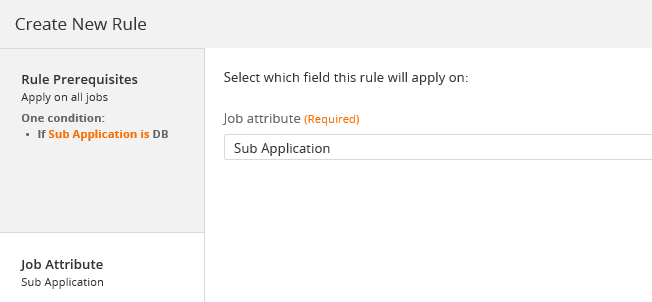
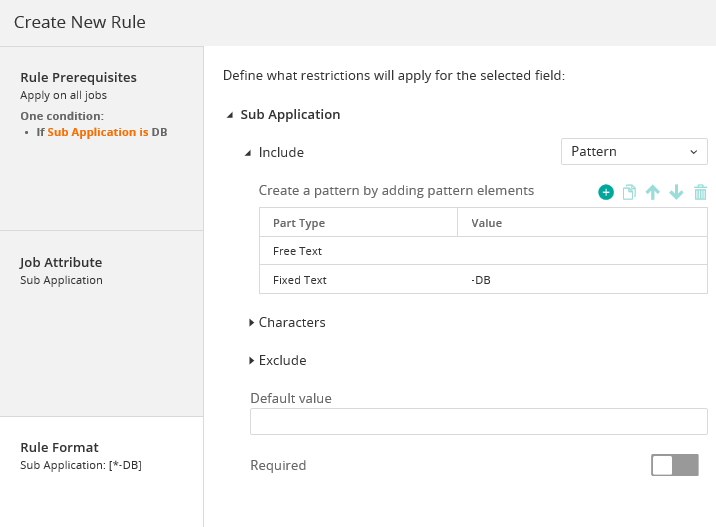
Rule 2:
![]()
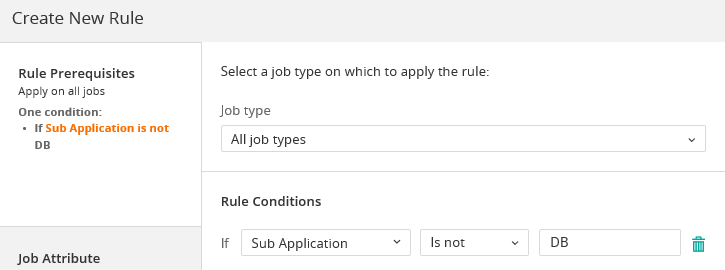
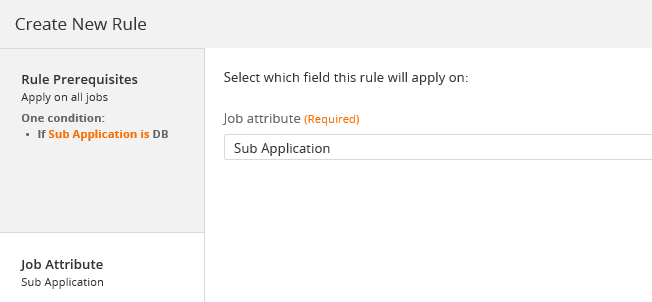
In the Rule Format tab, select Include-->Pattern-->Part Type: Folder/Job Attribute-->Value: Application. Add another Pattern -->Part Type: Free Text:
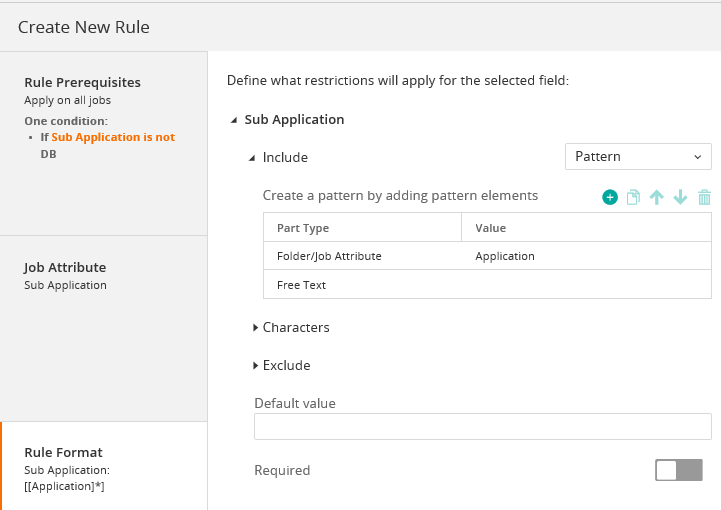
Parent Topic |