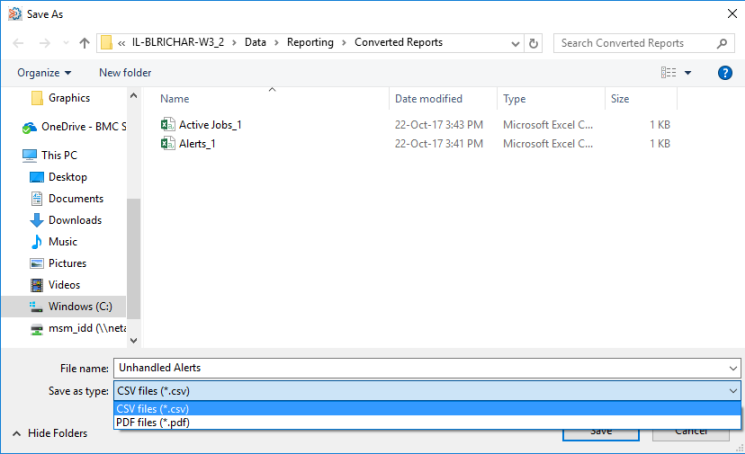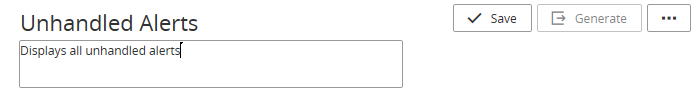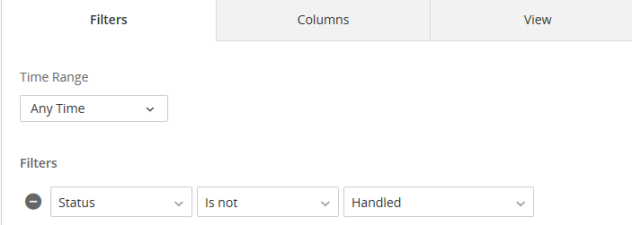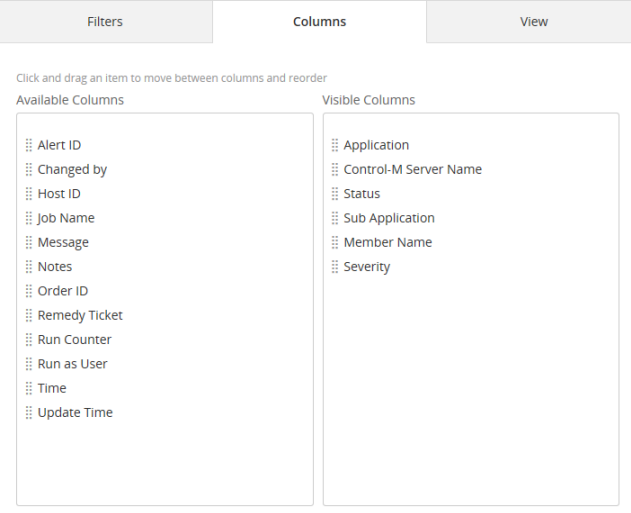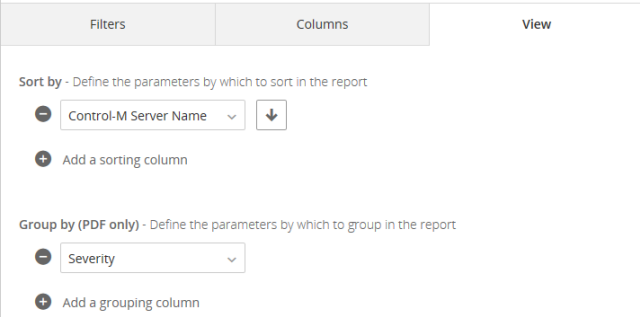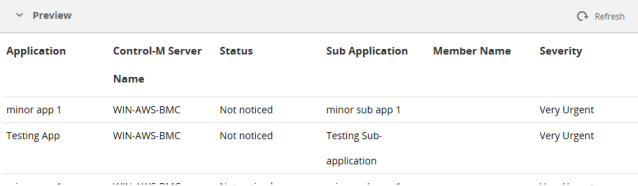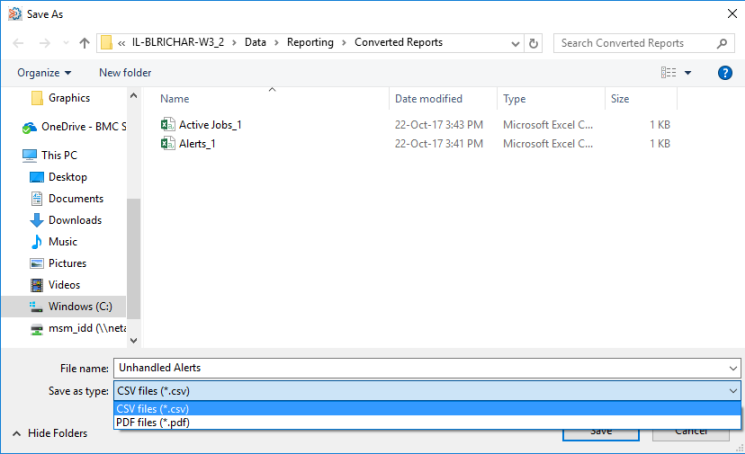Alerts report example
This is an example of an alerts report that displays data all unhandled alerts:
- Type a name and a description for the report:
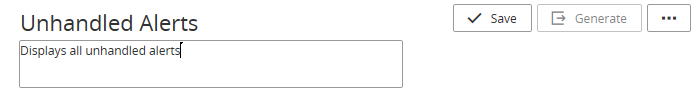
- In the Filters tab, select Status from the drop-down list, the Is not operator, and Handled as the value:
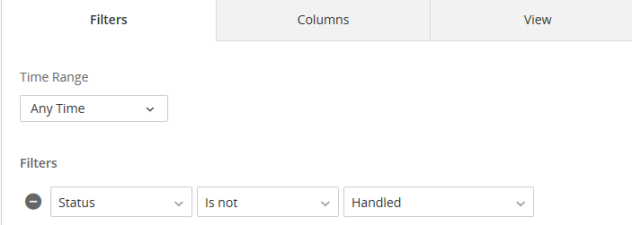
- In the Columns tab, drag and drop the following fields shown in the image below:
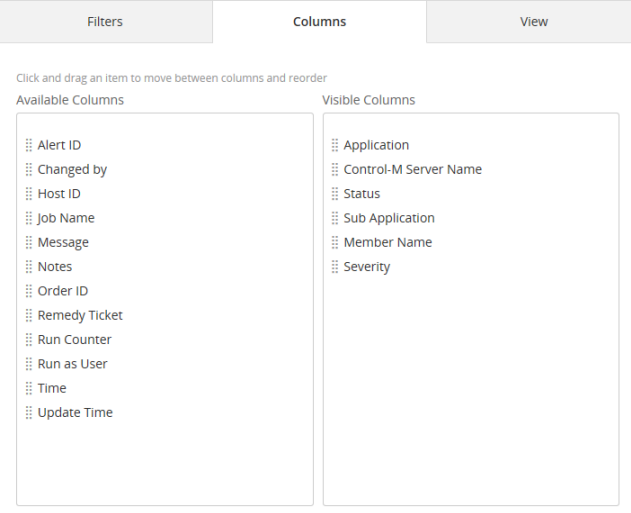
- In the View tab, sort by Control-M/Server, and group by severity:
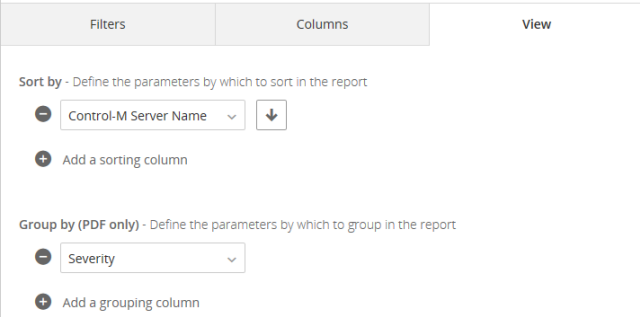
- Click on the Preview pane at the bottom of the screen to see initial results of the report:
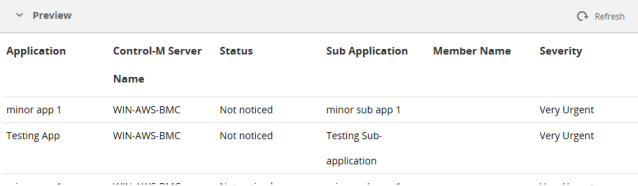
- Click Save.
- Click Generate, and then select the file format: